|
Awhile back on #TOSAChat I had to pair up all the people who wanted to have a blogging buddy to assist with their blog challenge. I wanted a tool that would partner people up randomly so my search began. I found an amazing tool when I found flippity! To partner people, I used Flippity's random name generator for this project but there is so much more you can do with it and it's so simple to use! To use the random name generator, I clicked template, then it forced me to make a copy in my Google Drive. This is what opened: You can see that you need to enter in the names of students in Column A, being sure to NOT change the blue cells. To view the link, you click the tab at the bottom of the page, titled "Get the Link Here." Before you can view the link, you need to publish the sheet! Click file, then publish to the web. Once you publish the sheet, click the link and check out all the options! You can see you have 12 options just from the original link! And what's even cooler is that if you need to adjust teams or partners, you can! Simply click one you want to switch, then click the other name you want to change it with. This is a great way to mix up groups and create partners that may or not pick each other. What other uses could you find for this?
Lastly, after seeing all the new Flippity options, I think I'm going to try out the badge tracker next. Or wait, maybe the certificate quiz, or maybe the progress indicator. Shoot! I want to try them all!
1 Comment
 Several weeks ago eight of us created a twitter handle to help teachers using GAFE (Google Apps for Education) products. It all began because we'd noticed that educators would ask GAFE questions, use hashtags, tag people, only to have their questions left unanswered. While all of us are GAFE users, some of us are Google Educators, Google Trainers and even Google Innovators. What's so amazing is that between the 8 of us, we have a wide variety of experience and knowledge to answer most questions. But what's even better is that we don't answer all the questions because other #gafehelp followers chime in if they know. What a great community we're seeing build before our eyes. This handle (@GAFEhelp) and hashtag (#gafehelp) has exploded which tells me that we're filling a need. All eight of us are advocates of servant leadership. And I think this project (someone called it a passion project after we were asked if it was a Google EI project) is one of the most fun projects I've ever been a part of. For the last few weeks, we've received awesome feedback. And getting feedback from other users like below, is another reason to keep it up. So if you have any GAFE questions, please don't hesitate to tweet us! We're here to help.
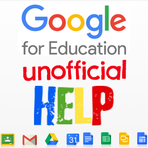 How May We GAFEhelp You? Do you use Google Apps for Education (GAFE)? Are you a connected educator on Twitter? (And if you are not, then why not? But that is another conversation to have later.) Have you ever had a question about GAFE and so you Tweet it out only for it to get lost in the abyss of Twitter and never get a response? Or if you do get a response, it is completely random and really doesn’t help? Well, we hope this will be a solution to that dilemma. We would like to introduce to you a new Twitter account, @GAFEhelp. Eight GAFE using educators connected on Twitter and have teamed up to manage this new handle. Our goal is to be a resource to other GAFE using teachers and help provide a quick answer to any type of GAFE related question you may need help with. In addition to this new Twitter account, we will be using the hashtag #GAFEhelp to also facilitate communication of any questions that may be out there. We don’t see ourselves as experts, but just a group knowledgeable teachers wanting to help provide answers to your questions. If we don’t know an answer, we will try to help you research a solution and provide resources to help you get going in the right direction. So if you need help with Google Apps, just tweet us @GAFEhelp and/or use the hashtag #GAFEhelp. So, How may we GAFEhelp you? Meet the GAFEhelp Team: Justin Birckbichler (@Mr_B_Teacher) - 4th grade teacher in Virginia. Teaches with 1:1 Chromebooks. Google for Education Certified Innovator and Trainer. Ben Cogswell (@cogswell_ben) - TK-6th Educational Technology TOSA in Salinas, CA. Google Educator Level 1 and 2. 1:1 iPads & Dell Venues implementing GAFE in 12 schools with 380+ teachers. Sean Fahey (@SEANJFAHEY) - 4th grade teacher in Indiana at a Google Apps for Education School. Teaches with 1:1 ChromeBooks. Ari Flewelling (@EdTechAri) - Staff Development Specialist (Technology Integration and 1:1 Support), Google Certified Trainer & Innovator, CUE Affiliate President Kelly Martin (@kmartintahoe) - K-8 Educational Technology and Curriculum Coordinator in South Lake Tahoe, California. Google Educator Level 1 and 2. Supports 60+ teachers and 1600 students in 1:1 chromebook environments in grades 3-12. Karly Moura (@KarlyMoura) - Instructional Coach & Educational Technology Support Teacher in California. Supports educators in a Google Apps for Education school teaching with chromebooks and ipads. Mari Venturino (@MsVenturino) - Middle school science and AVID teacher in California. Teaches with 1:1 iPads. Google for Education Certified Trainer & Innovator. Joe Young (@jyoung1219) - Math & STEAM Instructional Coach in Palo Alto, California. Taught 1st, 2nd, and 5th grades in a GAFE district, 1:1 iPads, 1:1 Chromebooks, and served as a tech lead teacher. This is my second year choosing a #oneword. And this year, like last year it was a tough decision. And I think because I have two small children, am working on my masters I really wanted my word to be Focus. To focus on whatever what was important at that moment-be it my family, a work project, a project for my masters, or eating right. What's your #oneword?
After 5 weeks of getting everything rolling with our new math program and inputting a TON of new students in to Google for their GAFE accounts, I finally got out this week to do my favorite thing-work with teachers and kids! In three trainings, I realized upon reflection that I did staff development 3 different ways. I thought it could be helpful to others to share.  Tuesday: A teacher leader and I partnered to introduce Google Drive and Docs to a group of teachers. It was a really fun way to work with teachers. We were able to set up a slide deck for Drive but we only used about 1/2 of it since we really wanted the teachers to drive the session with their needs and wants. We began the PD with a check in using @Padlet which was super helpful. And for the next hour we worked WITH teachers to answer their questions about Drive and Docs and model some of the features. We also had them practice sharing documents with us. It was a HUGE success and I can't wait until we do the next training!  Wednesday Morning: This is the kind of training I love-one where I go in to the classroom and work with students and their teacher at the same time. For this session, we (the classroom teacher and I) got everyone signed in to their GAFE accounts and then we got them logged in to the teacher's Google Classroom. Have two teachers to introduce a new product or skill with a large group makes it so much easier. I've worked quite a bit with this teacher and we are pretty comfortable team-teaching. We successfully got every student logged in, and the teacher even created an assignment in Google Classroom for the students to complete while I was there. It was so great to see the teacher and the students get what they needed. I'm already scheduled to go back and work with the class.  Wednesday Afternoon: My last PD model this week is more traditional. EXCEPT nothing I do is really all that traditional. Yes-I was in front of the group talking. But the teachers in this session also logged in to my Google Classroom account to see what it looks like as a student. I created an assignment for the teachers that they completed. I also started the session with a Padlet check in to find out what they wanted to learn. They LOVED this model because they not only got to see the student side, but I was projecting the teacher side on the IWB. Of course we went off on a tangent in to Google Docs but Docs is so embedded in to classroom the teachers did need to see it. What's even better is that when I go back, I'm know what I'm going to dive deeper in to. And I can't wait! Staff Development 3 Ways in 2 days!
This past week was an absolute doozy. Everything that could have gone sideways at work I think did. I really couldn't wait for our district's 1 (yes sadly 1) staff development day to just be over so I could refocus on the bigger issues I needed to deal with. And then came staff development day. It too wasn't good. We had a major flop of a beginning of the day with passwords not working, no coffee (gasp!) and people not showing up when they're supposed to. But I started my session and put the nonsense in the back of my mind and began (after moving rooms). And it went AMAZINGLY well! The teachers were so actively engaged and learning. I gave them time to interact with each other and we discussed lesson ideas. The afternoon session was even better! The group was small but they started to lean on each other both in the session and even today, two days later! Now here is where it gets good... Last night I emailed my afternoon group asking for them the share the pic we took with the webcam (see it was a FUN group) and I got emails back from almost all of them. Thanking me for giving them the support they needed in the session. For giving them time to work. For giving them confidence to begin implementing NGSS standards using technology. Wow. These emails truly turned my week around. I think even as teachers we forget that a simple act of kindness such as saying thank you. Or expressing how my time spent with you changed your perspective can make one of the toughest weeks of my work career in to one of the best. These small acts are the things we need to remember every day when we work with kids. We need to remember to #teachsmall because we never know what kind of day, or week or month someone is having. And I realized by meeting these teachers where they were at I too was part of the #teachsmall movement. So let's all continue to #teachsmall and make a big difference in everyone's lives.  A few weeks back during a #connectEDtl chat on Twitter (which is an awesome chat by the way) I brought up the idea that I'd like to send out quick tips weekly. Tips that teachers could not only read quickly but implement quickly. A few people jumped on board with the discussion including Cate Tolnai (@catetolnai) and Liz Hoppe (@hoppeteacher). We all agreed that if we came up with tip ideas ahead of time, sending something out weekly wouldn't be overwhelming. The morning after the chat, I set up a Google spreadsheet and I coined the term Tech Bytes then shared it out. Cate was the first to put Tech Bytes on the sheet a few weeks later. I then followed up and and put one on myself. What I think is truly exciting is that we shared out an idea during a chat, followed through on the collaboration, and it will help the teachers that we serve. How's that for digital collaboration and service? AppSmashing! When I saw the Sketchnote done by Sylvia Duckworth below honestly I was just amazed at her talent. I follow her on Twitter and I know I'm just too linear to create some of the things that she creates. When I went back and looked at GAFE Train again, it hit me. APP SMASH! I'd been wanting to do an appsmash for awhile but hadn't been hit with an inspiration. This was it! I knew I HAD to turn this in to an interactive Thinglink. I asked Sylvia for permission via Twitter (because that's the right thing to do) and once I got her blessing I went to work finding resources online and linking them up. It was my first Thinglink and my first AppSmash and I'm quite proud of how it turned out. But even better, Sylvia is happy with the results as well. This project was great fun. I highly recommend trying Thinglink it was easy to use and I was able to make an amazing image interactive. I'd also recommend asking people in your PLN for permission to use their creative products if you want to expand on them because you both may be pleasantly surprised with the results. I didn't know when I asked for permission to turn it into a Thinglink if she'd think I was a crazy wackadoo or if she'd think it was a great idea. I also sent her the link to the completed Thinglink so she could give me her thoughts before I tweeted it out. That way, if she hated it, she could say so and I could make it disappear. Luckily, she liked it! For me it was a good reminder to just ask for something that you want because you may be surprised by what you get!  Follow Sylvia on Twitter @sylviaduckworth
It’s taken me quite some time to come up with my one word for 2015 because I really have high aspirations for what I’m looking to accomplish this year. My word for this year is BETTER. I wrote a blog post a few weeks back about Growth Mindset and my goal every day is to simply do better than I did the day before. I found the quote below and it really spoke to me and helped me pick my word. So while my aspirations are high, my word for the year is BETTER. I want to be a better mom, wife, leader, presenter, and friend. I just want to be BETTER. I don't want to be perfect. Perfect is boring. I just want to be better.
Several years ago, the principal at the school I was teaching at gave all of the teachers Carol Dweck's Mindset:The New Psychology of Success. I promptly purchased it on my Kindle as that's my preferred way to read and began reading. I couldn't believe how quickly I was engrossed in this book and honestly, I usually read fiction as an escape. I would read chapters and tell my husband about what I read amazed in the research and how changing your mindset could truly change your life.
While I've always been a fairly positive person, this book struck a chord with me because of the students I was working with at the time. My students were low income, many were English Language Learners and they were very transient, often changing schools several times in their elementary careers. Very few of these students came in with a positive mindset. My upbringing was so different from these students I struggled with how to get them to believe that they actually could do the things I believe they could. This is how Mindset changed me as a teacher. Mindset helped me realize with just a few modifications in my language, I could push my students to new level. Instead of hearing, "I can't", I started to hear "I can't yet." This was the same year in which I had a student (let's call him Kevin) that was retained. Kevin struggled the year before to fit in as he was very small for his age, immature and academically wasn't where he needed to be but I think the deciding factor for the team was that he just seemed sad about not being part of the group. The students in my class realized, however, he was an incredible math teacher. Whenever they needed help with math and I wasn't available, they'd go to him. My shining moment with Kevin was when I overheard him telling another student who was struggling with a math problem that 'mistakes are proof that you're learning.' I felt like I'd won that day. I stopped what I was doing and made Kevin repeat it for the class. And of course when put on the spot, he couldn't remember what he'd said but I sure did. When I asked the student who he was working with how it made him feel, this student said it made him feel like it was okay to make mistakes. This evolved in to a whole discussion about making mistakes and how you don't learn without making mistakes. I think it's rare for parents to actually have those discussions with their kids and it wasn't until I read Mindset that I actually thought about it. When I initially read Mindset, my oldest son was only 1. Now I have two boys (ages 5 and 2) and I refer back to the book occasionally because I want to ensure that my sons both have a growth mindset as well. I've referred back it to personally because this school year has been a major transition for me and it hasn't been easy. And while I don't like to admit it, at times I've become quite negative and drifted away from my positive self. So re-reading Mindset is my way to get back to me. For more resources on Mindset check out my Pinterest Board here. |
AuthorKelly Martin Archives
July 2019
Categories |
Photos used under Creative Commons from Harry Pammer, bschmove, CarbonNYC [in SF!], timsamoff

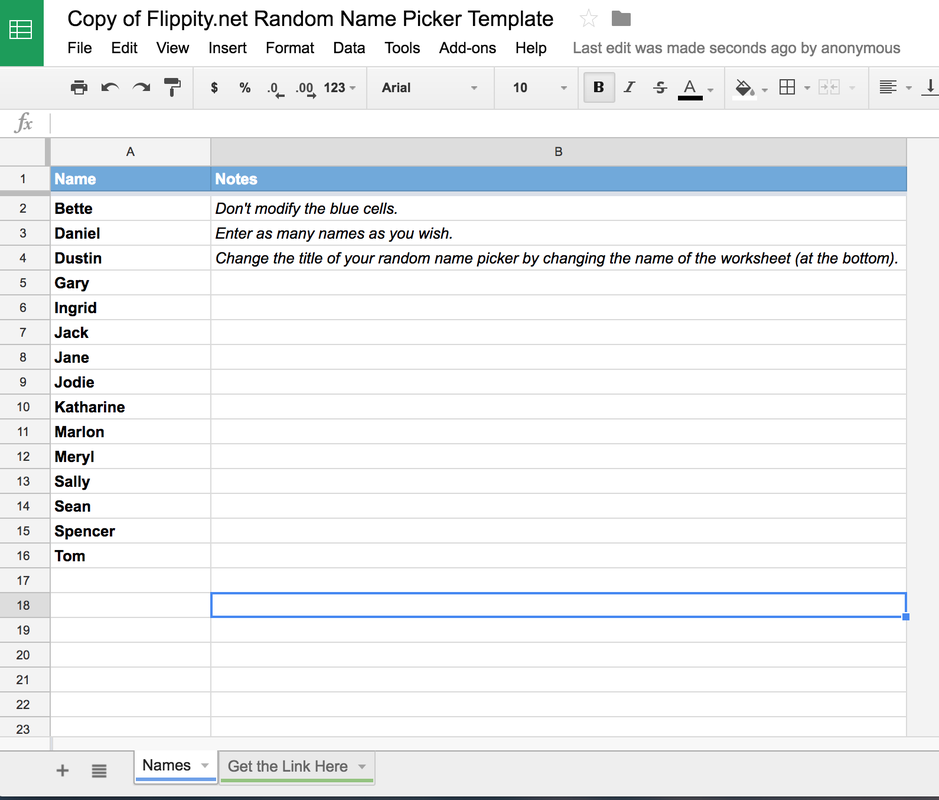
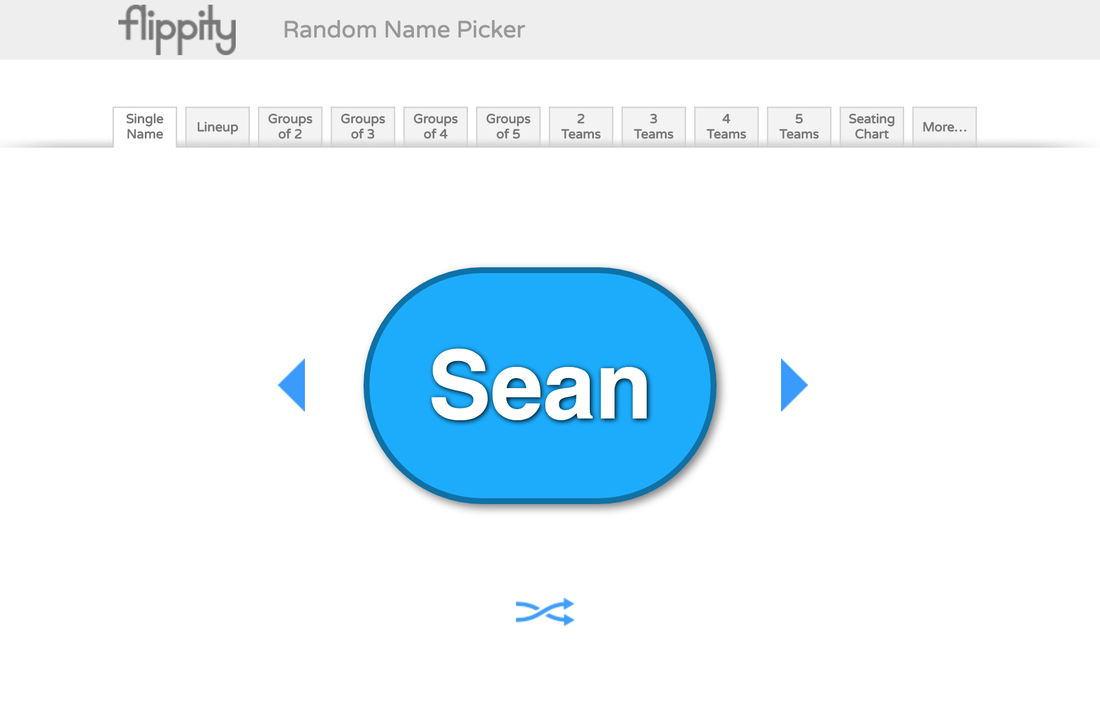
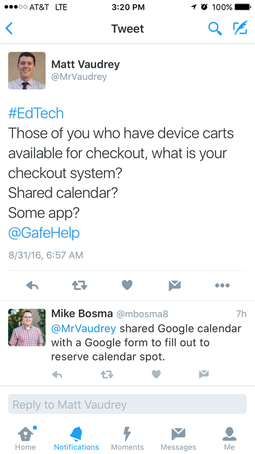
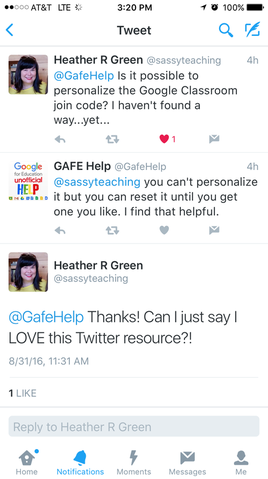
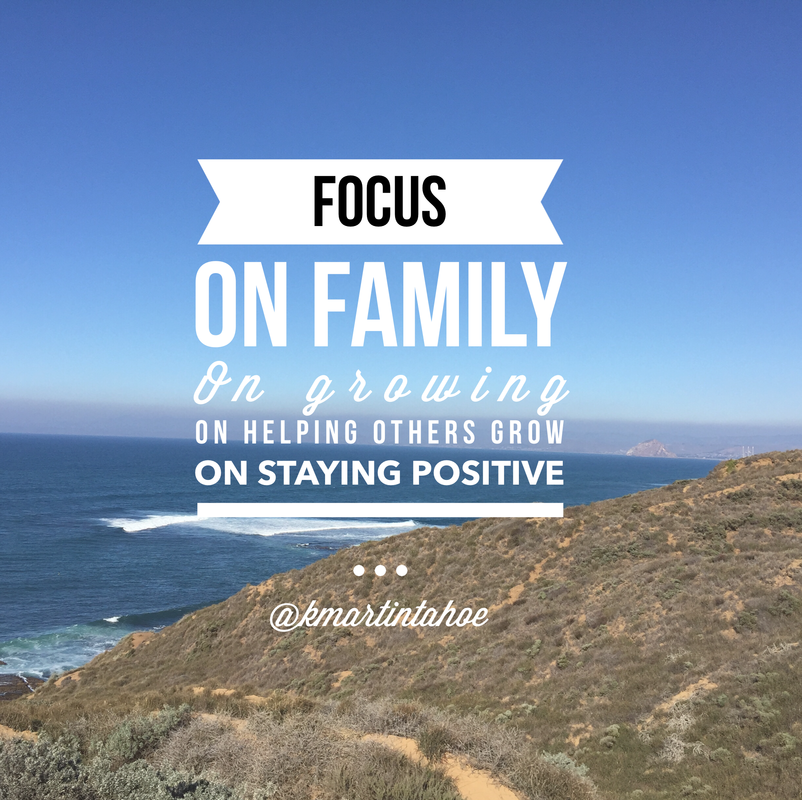


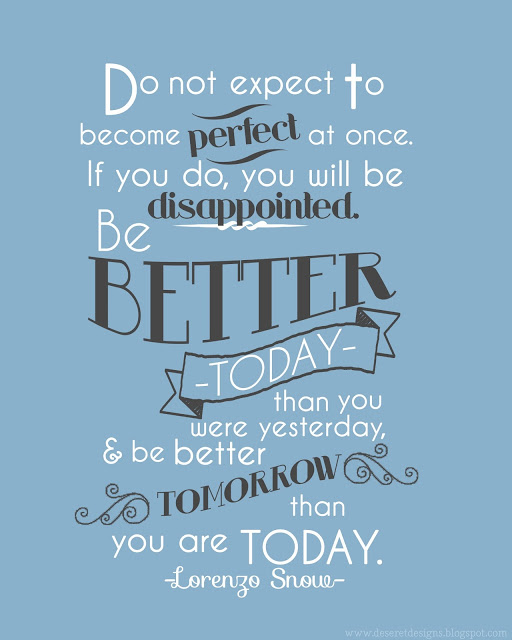
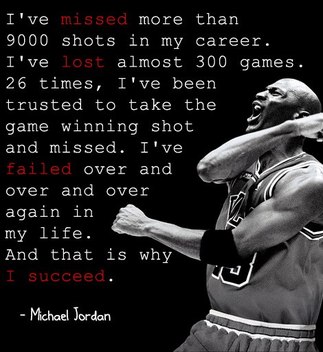
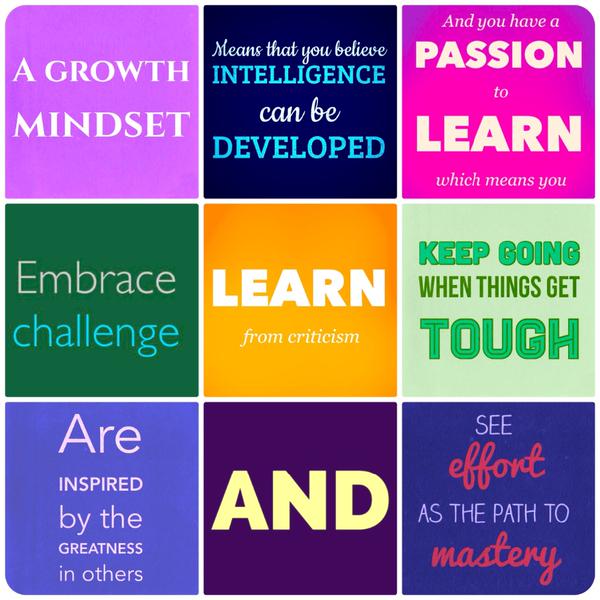
 RSS Feed
RSS Feed



