|
Awhile back on #TOSAChat I had to pair up all the people who wanted to have a blogging buddy to assist with their blog challenge. I wanted a tool that would partner people up randomly so my search began. I found an amazing tool when I found flippity! To partner people, I used Flippity's random name generator for this project but there is so much more you can do with it and it's so simple to use! To use the random name generator, I clicked template, then it forced me to make a copy in my Google Drive. This is what opened: You can see that you need to enter in the names of students in Column A, being sure to NOT change the blue cells. To view the link, you click the tab at the bottom of the page, titled "Get the Link Here." Before you can view the link, you need to publish the sheet! Click file, then publish to the web. Once you publish the sheet, click the link and check out all the options! You can see you have 12 options just from the original link! And what's even cooler is that if you need to adjust teams or partners, you can! Simply click one you want to switch, then click the other name you want to change it with. This is a great way to mix up groups and create partners that may or not pick each other. What other uses could you find for this?
Lastly, after seeing all the new Flippity options, I think I'm going to try out the badge tracker next. Or wait, maybe the certificate quiz, or maybe the progress indicator. Shoot! I want to try them all!
1 Comment
|
AuthorKelly Martin Archives
July 2019
Categories |
Photos used under Creative Commons from Harry Pammer, bschmove, CarbonNYC [in SF!], timsamoff

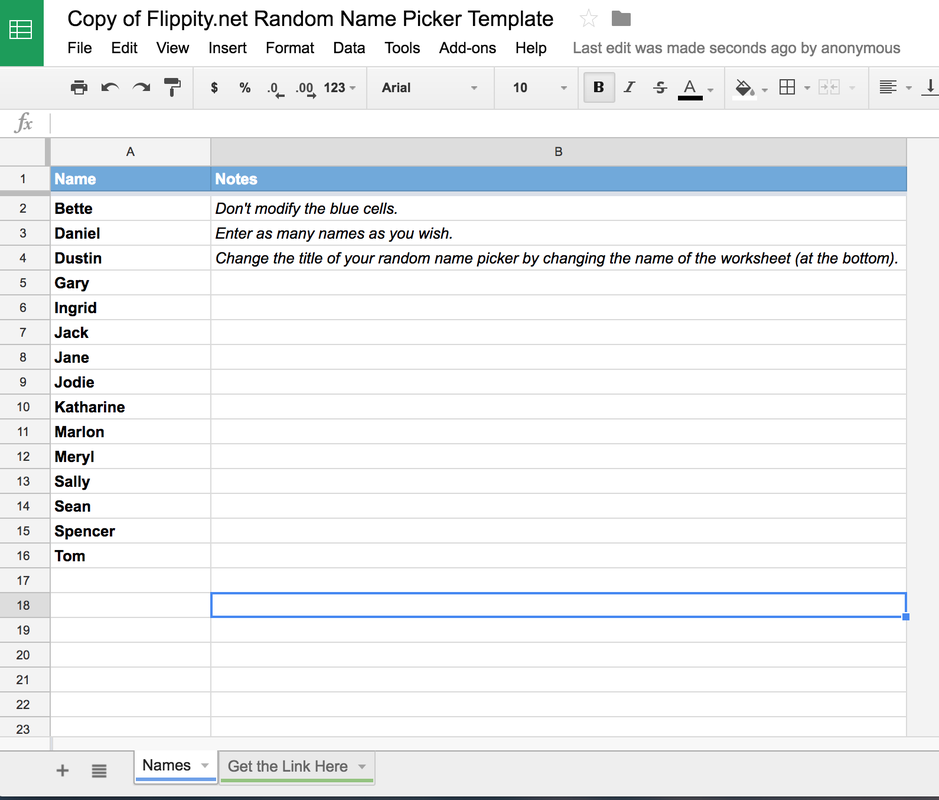
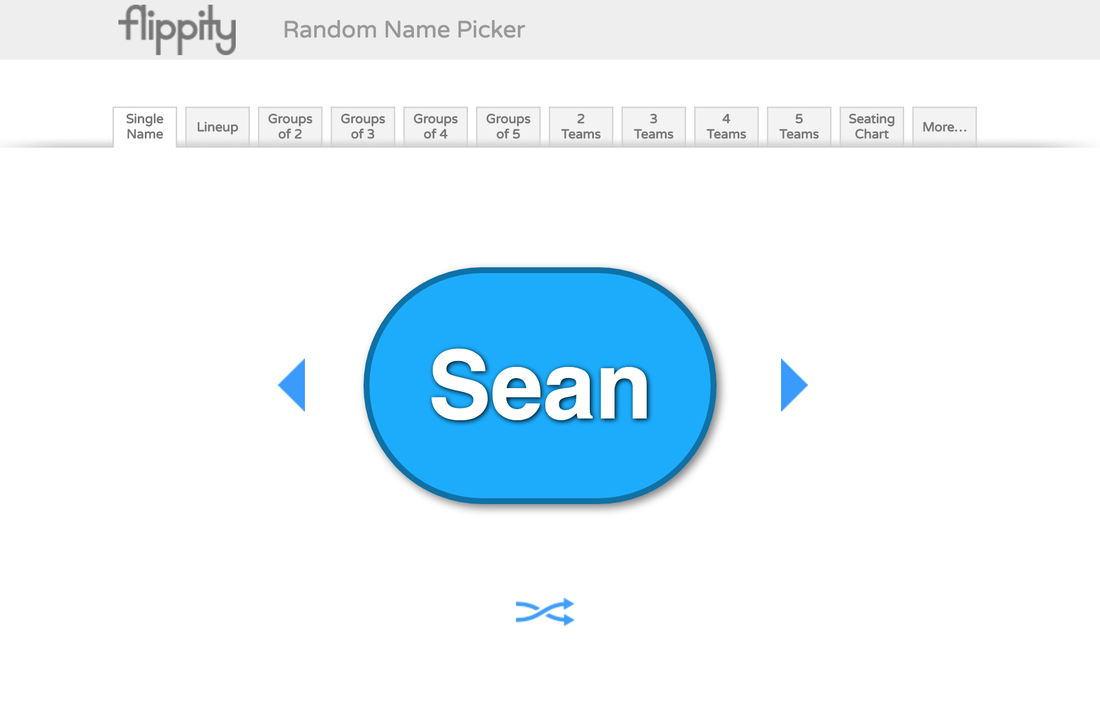
 RSS Feed
RSS Feed



